Try Blinkist to get the key ideas from 7,500+ bestselling nonfiction titles and podcasts. Listen or read in just 15 minutes.
Start your free trial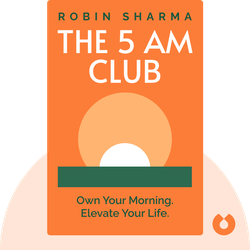
Blink 3 of 8 - The 5 AM Club
by Robin Sharma

Quicken for Windows by Bobbi Sandberg is a comprehensive guide that helps you harness the power of this popular personal finance software. Learn how to manage your money, track your spending, and plan for the future with ease.
In Quicken for Windows by Bobbi Sandberg, we are introduced to the popular personal finance software and its capabilities. The book starts with the basics, guiding users through the installation process and providing an overview of the software's interface. We learn how to set up our financial accounts, including checking, savings, credit cards, and investments, and link them to Quicken.
The author then delves into the various features of Quicken, such as transaction management, bill tracking, and budgeting tools. Sandberg demonstrates how to record and categorize transactions, set up reminders for upcoming bills, and create a personalized budget based on our financial goals and spending habits.
As we progress through Quicken for Windows, we encounter more advanced tools and techniques. For instance, we learn how to use Quicken's investment tracking features to monitor our portfolio performance, analyze our asset allocation, and track our investment returns. The book also covers loan management, showing us how to track loan payments and calculate our loan amortization schedules.
Moreover, we explore the software's reporting capabilities, discovering how to generate various financial reports, such as income and expense reports, net worth statements, and tax-related reports. Sandberg explains how these reports can provide valuable insights into our financial health and aid in making informed financial decisions.
In the latter part of the book, Quicken for Windows focuses on Quicken's online and mobile integration. The author walks us through the process of syncing our Quicken data with our financial institutions, enabling us to download transactions, pay bills, and manage our finances more efficiently. We also learn about the Quicken mobile app, which allows us to access our financial information on the go.
Furthermore, Sandberg highlights the importance of data security and provides guidance on setting up password protection, using Quicken's security features, and safeguarding our financial information from potential threats.
In the concluding chapters, Quicken for Windows emphasizes the importance of regular maintenance and optimization of our Quicken data. We learn about file backup strategies, data file validation, and performance optimization techniques to ensure the smooth functioning of our Quicken software.
Overall, Quicken for Windows serves as a comprehensive guide for both new and experienced users of the software. It equips us with the knowledge and skills needed to harness Quicken's full potential in managing our personal finances, tracking our investments, and making informed financial decisions.



Quicken for Windows by Bobbi Sandberg is a comprehensive guide to using the popular personal finance software. Whether you're a beginner or an experienced user, this book provides step-by-step instructions, tips, and tricks to help you manage your finances effectively. From setting up accounts to creating budgets and tracking investments, this book covers everything you need to know to make the most of Quicken.
Individuals who want to take control of their personal finances
Windows users looking to efficiently manage their money with Quicken
Those who want to streamline budgeting, tracking expenses, and managing investments
It's highly addictive to get core insights on personally relevant topics without repetition or triviality. Added to that the apps ability to suggest kindred interests opens up a foundation of knowledge.
Great app. Good selection of book summaries you can read or listen to while commuting. Instead of scrolling through your social media news feed, this is a much better way to spend your spare time in my opinion.
Life changing. The concept of being able to grasp a book's main point in such a short time truly opens multiple opportunities to grow every area of your life at a faster rate.
Great app. Addicting. Perfect for wait times, morning coffee, evening before bed. Extremely well written, thorough, easy to use.
Try Blinkist to get the key ideas from 7,500+ bestselling nonfiction titles and podcasts. Listen or read in just 15 minutes.
Start your free trial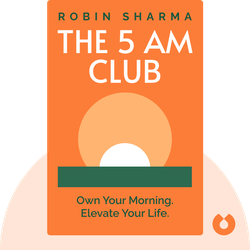
Blink 3 of 8 - The 5 AM Club
by Robin Sharma