Try Blinkist to get the key ideas from 7,500+ bestselling nonfiction titles and podcasts. Listen or read in just 15 minutes.
Start your free trial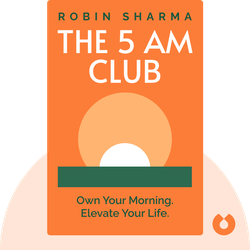
Blink 3 of 8 - The 5 AM Club
by Robin Sharma

Hands-On Financial Modeling with Microsoft Excel 2019 equips you with the essential skills and knowledge needed to build and analyze financial models in Excel. Learn practical techniques and best practices to enhance your financial modeling proficiency.
In the book Hands-On Financial Modeling with Microsoft Excel 2019, we begin with an introduction to financial modeling and Excel. We explore the importance of financial modeling in decision-making processes and the role of Excel as a powerful tool for financial modeling. We also discuss the key features of Excel 2019 that are relevant to financial modeling.
We then move on to understanding the steps involved in building a financial model. We discuss the importance of planning and structuring the model, gathering data, and setting up the model in Excel. We also explore the best practices for organizing and documenting the model to ensure clarity and transparency.
In the next section, we delve into the core of financial modeling - formulas and functions. We explore the various financial functions available in Excel and how they can be used to perform common financial calculations such as present value, future value, and net present value. We also discuss the use of logical and lookup functions in financial modeling.
Furthermore, we learn about the power of Excel's array formulas and how they can be used to perform complex calculations efficiently. We also explore the use of data tables and scenarios to perform sensitivity analysis and scenario planning in financial models.
After mastering the use of formulas and functions, we move on to understanding the process of building assumptions and projections in financial models. We discuss the importance of understanding the business context and using historical data to make informed assumptions about future performance. We also explore different methods for projecting income statements, balance sheets, and cash flow statements.
Additionally, we learn about the concept of circular references and how to handle them in financial models. We also discuss the use of Excel's Goal Seek and Solver tools to optimize model outputs based on specific constraints.
In the subsequent section, we explore advanced financial modeling techniques. We discuss the construction of detailed asset and debt schedules, which are essential components of many financial models. We also delve into the concept of scenario analysis and learn how to build dynamic, flexible models that can accommodate different business scenarios.
Furthermore, we explore the use of Monte Carlo simulation in financial modeling. We discuss how Monte Carlo simulation can be used to assess the impact of uncertainty and risk on financial outcomes, making our models more robust and insightful.
In the final part of the book, we focus on model testing and validation. We discuss the importance of testing the model for accuracy and reasonableness. We explore various techniques for model testing, including stress testing, sensitivity analysis, and back-testing.
Finally, we learn about the best practices for documenting and presenting financial models. We discuss the importance of clear, transparent model documentation and effective model presentation to ensure that the model outputs are easily understandable and actionable.
In conclusion, Hands-On Financial Modeling with Microsoft Excel 2019 provides a comprehensive guide to building effective financial models using Excel. By mastering the concepts and techniques presented in this book, readers will be well-equipped to create robust, reliable financial models that can support informed decision-making in various business contexts.



Hands-On Financial Modeling with Microsoft Excel 2019 by Shmuel Oluwa is a comprehensive guide that teaches you how to create financial models using Excel. It covers topics such as forecasting, valuation, and scenario analysis, providing practical examples and step-by-step instructions. Whether you're a finance professional or a student, this book will help you master the art of financial modeling.
Hands-On Financial Modeling with Microsoft Excel 2019 (2020) is a comprehensive book that teaches readers how to use Excel to create financial models. Here's why this book is worth reading:
It's highly addictive to get core insights on personally relevant topics without repetition or triviality. Added to that the apps ability to suggest kindred interests opens up a foundation of knowledge.
Great app. Good selection of book summaries you can read or listen to while commuting. Instead of scrolling through your social media news feed, this is a much better way to spend your spare time in my opinion.
Life changing. The concept of being able to grasp a book's main point in such a short time truly opens multiple opportunities to grow every area of your life at a faster rate.
Great app. Addicting. Perfect for wait times, morning coffee, evening before bed. Extremely well written, thorough, easy to use.
Try Blinkist to get the key ideas from 7,500+ bestselling nonfiction titles and podcasts. Listen or read in just 15 minutes.
Start your free trial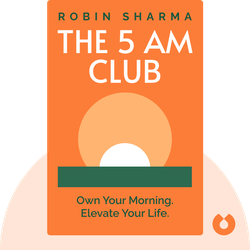
Blink 3 of 8 - The 5 AM Club
by Robin Sharma
What is the main message of Hands-On Financial Modeling with Microsoft Excel 2019?
The main message of Hands-On Financial Modeling with Microsoft Excel 2019 is to help readers effectively use Excel for financial modeling.
How long does it take to read Hands-On Financial Modeling with Microsoft Excel 2019?
The reading time for Hands-On Financial Modeling with Microsoft Excel 2019 varies, but it typically takes several hours. The Blinkist summary can be read in just 15 minutes.
Is Hands-On Financial Modeling with Microsoft Excel 2019 a good book? Is it worth reading?
Hands-On Financial Modeling with Microsoft Excel 2019 is a valuable book for anyone seeking to enhance their financial modeling skills. It offers practical guidance and insights.
Who is the author of Hands-On Financial Modeling with Microsoft Excel 2019?
The author of Hands-On Financial Modeling with Microsoft Excel 2019 is Shmuel Oluwa.